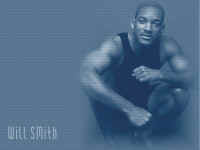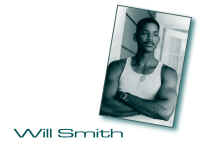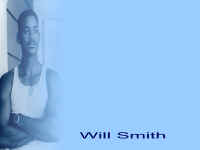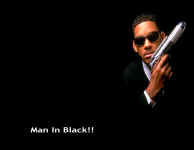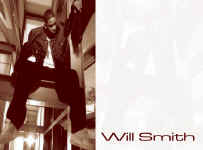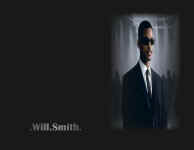DESKTOP
WALLPAPER
For PC users: Click on your chosen image and
wait for the picture to download. Right click on the image then select
"Set as Wallpaper" option. For MAC users: Click on your
chosen image and drag it to your desktop.
© Tracey
2001-2002